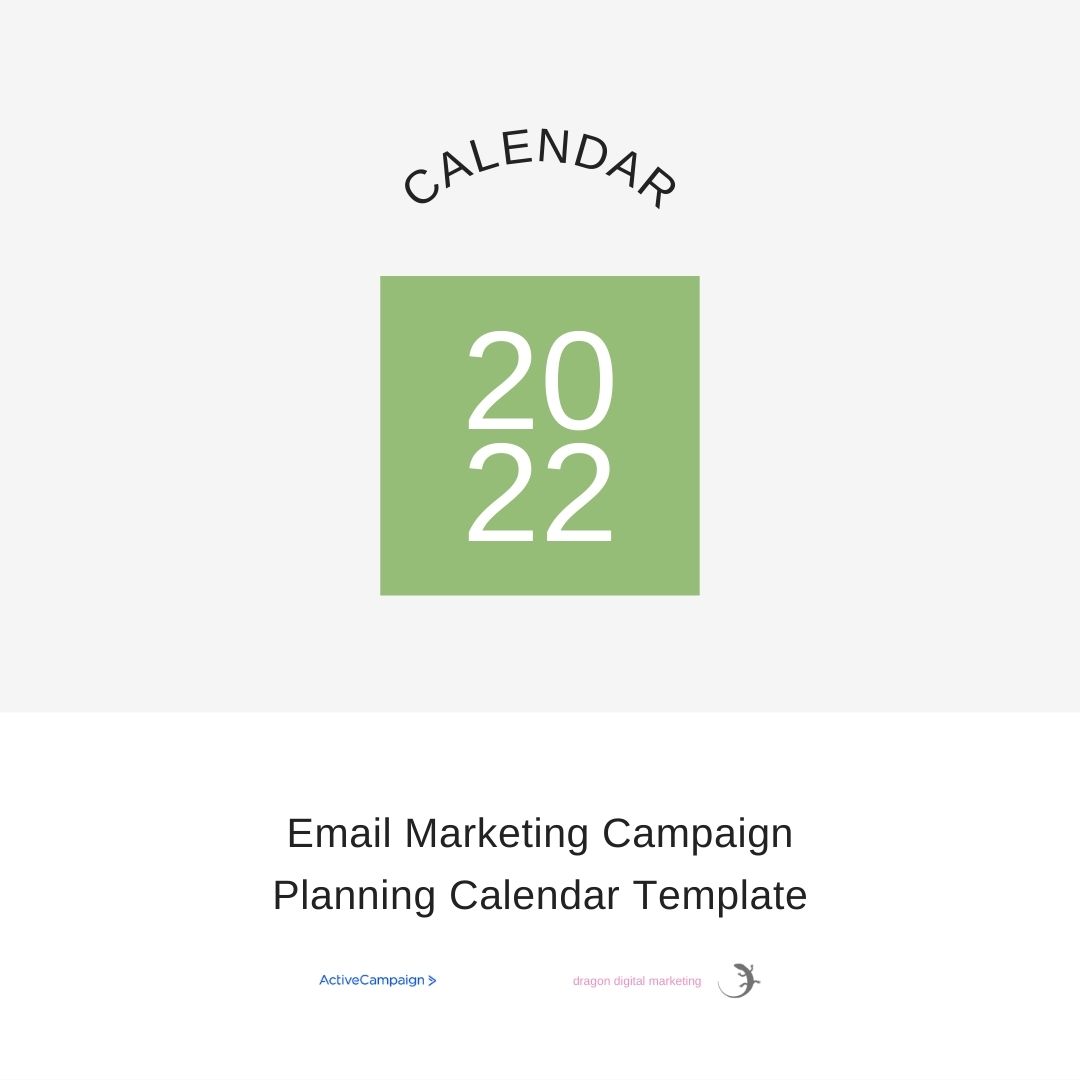updated 6/20/2022 ⎮ 49 min read ⎮ Email marketing
Email marketing has been around forever. Is email marketing dead? Far from it! Here's the ultimate guide to email marketing. If you are uncertain whether email marketing is the right digital marketing channel for you, you won't be once you've read this!
What you'll learn in this article:
- Benefits of email marketing
- Why you need email marketing
- How to get started with email marketing in 8 easy steps
- How to get an email list (building it from scratch)
- How to grow an email list (building your existing list)
- Email list segmentation - What you need to know
- Email marketing automation - What you need to know
- How to improve email open rates in 10 easy steps
- How to improve your email click-through-rates in 8 basic steps
- How to create an email marketing strategy in 10 simple steps
- How often to send emails
- When to send email - best email send times
- Email spam - What you need to know to avoid the spam folder
- And so much more...
This complete guide teaches you everything you need to know about small business email marketing to create profitable email marketing campaigns.
What Is Email Marketing?
Email marketing is a digital marketing strategy you use to make your business and your brand grow. You can use email to keep your clients and customers up to date on your business, foster loyalty and awareness, cultivate relationships and increase your customer base. And it can do plenty more than that.
Email marketing is like snail mail marketing in the old days, just that it doesn't require any paper. This makes it eco-friendly, cost effective and more efficient. And while some folks think email marketing has lost its shine because it's been around a long time, that's simply not true. It's come a long way since it was first introduced as a marketing strategy, and is now more relevant than ever. A huge number of businesses use email marketing, and find it to be one of the most effective strategies available.
Get Started With Email Marketing Now!
What Are The Benefits Of Email Marketing? – The Top 21 Email Marketing Benefits
Email marketing offers a huge number of benefits, especially when done right and with care. Professional email marketing can offer a few different benefits — and there are a number of main reasons as to why this is the case.
- Email Is The Best Communication Channel
The top reason for choosing email marketing is simple. It is the best form of communication. 99% of consumers check their email daily. - You Own Your Email List
On a social network, your account along with all your fans and posts could be suspended or deleted at any time, for any reason, and without notice. However, you own your email list and no one can take it away from you because you’re in full control. - Email Is Direct Communication
You also don't have to rely on middlemen, third parties, or algorithms to get your messages delivered to your recipients because it's a direct form of communication.
- Email Is Immediate Communication
When you send out an email, it is delivered immediately and your recipients can consume the content without delay.
- Email Isn’t Controlled By Algorithms
Email has a wider reach and you can reach all of your audience and don’t have to pay money to boost your messages to reach 100% of your subscribers. - Emails Convert Better
Let’s face it. Return on investment is key for marketing. In fact, email is the number one form of conversion generation. - Email Has More Users
When you do email marketing, you can get in touch with far more people. With 4.147 billion email users worldwide, you are sure to get a huge number of potential customers when you choose email marketing. After all, pretty much everyone who uses the internet has an email account of their own. There are 244.5 million email users only in the United States alone.
- Email Makes Sure Your Message Is Delivered
Email marketing is great because you can be sure that your message will be delivered to your target audience. When you use other forms of digital marketing, you can’t be certain that the message will even show. This is a big deal. A message is 45x more likely to get to your audience through email marketing than with social media marketing.
- Email Marketing Has The Highest ROI
One of the top benefits of a email marketing campaign is the return on investment that it can offer. The average return on investment for email marketing is 3,800%. This is crazy. You can get started with email marketing for free today and your return on that investment is infinite. Check out ActiveCampaign, the best email marketing tool for small businesses. - Email Is Easy To Personalize
You can easily personalize your marketing emails with information you have collected about your email subscribers.
- Email Is A Trusted and Preferred Form of Communication
Email is trusted and regarded as much more professional. In fact, as many as 72% of people would rather get marketing content via email than on their social media account. Another reason that email is trusted and preferred is that it is a well-understood form of communication, too.
- Email Is Timeless
Email is timeless and most likely will be around forever. Digital marketing trends come and go, and this means that your other marketing efforts may just be wasted in a few years. - Email Makes It Easy To Segment Your Audience
You can easily group people into different buckets and serve them content in a targeted way by creating different email lists depending on people's interests. - Email Has A Global Reach
There are virtually no limitations to reaching members of your audience in different countries. - Email Is Low Cost
You can get started with email marketing for free and upgrade your plan as you go. This way you can take advantage of the high ROI of email marketing even on a budget or when you're just starting out. - Email Can Be Used For Surveys
Email is a great way to do customer satisfaction surveys or do polls. - Emails Are Easy To Automate
Email marketing and marketing automation go hand in hand and it's a first step to put your business on autopilot. - Email Is Easy To Setup And Run
You can instantly setup an email marketing tool and start sending emails shortly after signing up. - Emails Are Easy To Track And Optimize
Tracking and analytics are built in in virtually all email marketing softwares. This makes is easy for you to act on the insights you get and optimize your emails. - Email Boosts Leads And Sales
Sales emails tend to convert really well when your email subscribers know, like, and trust you. Email allows you to establish a trusting relationship better than other channels. - Email Generates Website Traffic
Email marketing is a great way to drive traffic to your website. You can share links to pages you want your audience to see in your emails.
You can use this
free template to strategically organize your email marketing.
Get
started with email marketing for free right now.
What Is Email Marketing Used For?
When you want to build trust with customers and build your base so they come back again and again, email marketing can help.
It's also a great way to keep your customers up to speed on everything you're doing, like special promos and sales. If people are a fan of your brand, they will read your emails!
Check out these stats:
Get Started With Email Marketing Now!
Does Email Marketing Work?
When you want to communicate something about your brand or sell your stuff, email marketing is one of the most cost-effective ways to do so.
In fact, a 2015 study by the DMA found that for every $1 spent, email has an average $38 return on investment (ROI). When shoppers are ready to buy something, they often look for emails from their favorite stores.
Still, people receive more and more email all the time, and it can be challenging to stand out in full inboxes. That’s why ActiveCampaign gives you the tools you need to shine.
Why Do I Need Email Marketing?
Email marketing may seem archaic to you in comparison to all the new emerging
technologies. There are chatbots, social media, artificial intelligence, virtual and
augmented reality. Nevertheless, you still need email marketing.
Here’s why.
No matter where you’re doing business and who you’re targeting, chances are, your
customers are using email. Have a look at this statistic.
There are 3.9 billion email users worldwide.

99% of consumers check their email daily.
Wow! For 58% of people it’s the first check of their day.
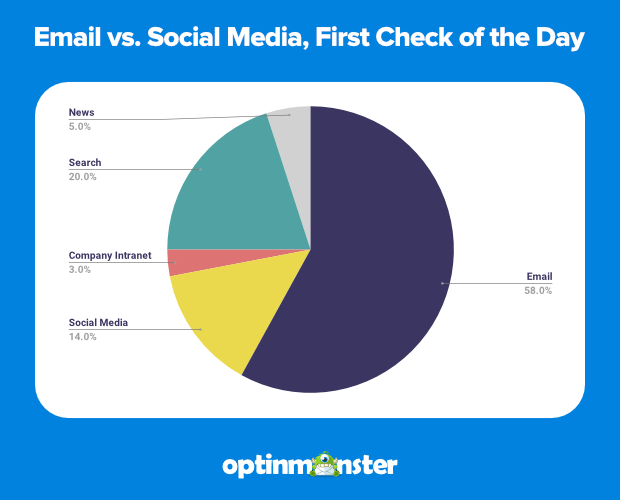
No matter how small your business is, you have the power to reach people through email
marketing 24 hours a day, 7 days a week, 365 days a year.
Email marketing also has a massive return on investment. For every dollar you spend, you get 42 dollars back
on average.

Another benefit of email marketing is that your email list is all yours. It belongs to
no one but you. Any social media platform could be suspended or deleted at any time, for
any reason, without notice. However, no one can take the leads on your email list away
from you.
Email marketing still remains one of the most powerful and thoroughly understood forms
of digital communication. It remains one of the most effective ways to nurture your
leads and turn them into your customers.
How Do I Get Started With Email Marketing? 8 Easy Steps
There are several components involved, but that doesn't mean that email marketing has to be complicated. In the following, I break down the moving pieces of email marketing.
It all starts with your email list.
There are a number of different email marketing services out there. Each one is suitable for different types of email marketing goals.
ActiveCampaign is the best email marketing software for small businesses. It makes it super easy to start collecting leads right away. The 14-day free trial doesn't require a credit card, so you can get started right now. Get Started With Email Marketing Now!
8 Easy Steps To Email Marketing
Step 1: Determine who your audience is
You need to clearly define your target audience to make sure your emails are relevant and can be effective. You can define your audience by creating a buyer persona.
A buyer persona is a semi-fictional representation of your ideal customer and you create it by writing down what your audience wants and needs in a well-structured way and you base it on data and research and educated guesses. You can use our free buyer persona template to create yours.
Step 2: Set your email marketing campaign goals
Do some research about the average email stats for your industry, so you have some context and know what you can expect. You can use those insights as a benchmark for your campaign goals. Also think about how you want to measure success.
Then it's time to set your goals.
Here are 17 business goals you can achieve through email marketing:
- Raising brand awareness and spreading the word about your product, service, brand, event, or business
- Drive a desired action and get conversions
- Get website traffic
- Increase sales in your online or physical shop
- Send reminders
- Get engagement
- Track activity and score leads
- Get reviews
- Do polls and surveys
- Share vital information and news
- Make announcements
- Send invitations
- Prevent cart abandonment
- Growing a social media following
- Raise funds and collect donations
- Customer service
- Upsell, downsell and cross sell
This is what upselling, cross selling and downselling is:
Learn more about email marketing goals at Convince And Convert here.
Get Started With Email Marketing Now!
Step 3: Get opt ins and create ways for people sign up for your emails
You need to get people's permission before you send them any emails.
Why not just buy leads?
Any leads you buy don't actually know you. Any messages you send them are therefore unwanted messages. Sending unwanted messages is intrusive. It means you're interrupting them and not making a good impression.
Chances are those blindsided people will mark your messages as spam. This doesn't only filter out future messages from you in their inbox. This info is also shared with their email provider and once enough people flag your messages and spam, you go on a kind of blacklist that's shared with other email providers. Your email deliverability and IP reputation will be harmed, and it is really hard to get off that list once your reputation is ruined.
It will cost you much more than creating amazing content that will actually build up your reputation and work in your favor.
So you want to build your own email list organically and there are many ways to do so.
Here are 2 great ways to build your email list:
1. Give something away for free in exchange for an email address
You need a lead magnet.
A lead magnet, also called a freebie, is a piece of content that addresses your lead's pain points, solves their problems with actionable tips, and gives them all they want and need.
Ideally you create multiple lead magnets. You can find out what your audience wants and needs the most by simply asking them and doing some research. Your lead magnets motivate your visitors to sign up for your email news.
You can then give away your useful and actionable lead magnets for free in exchange for email addresses.
Here are 14 examples for lead magnets:
- Ebook
- Cheat sheet of tips or resources
- Template or worksheet
- White paper
- Case study
- Webinar
- Trial, sample, or product demo
- Quote or consultation
- Quiz or a self-assessment
- Coupon or discount
- Checklist
- How-to guide
- Invitation to an event
- Free shipping
2. Promote your newsletter in non-intrusive popups
Some people will be willing to sign up for your newsletter because they like you, your site and your content and you want to offer them a chance to leave you their name and email address.
A good way is to use pop-ups, pop-unders, slide-ins, etc. with some copy and a call-to-action and when your visitors click on it, a form appears and they can enter their contact data and sign up. The copy and call-to-action are important because simply posting "Enter your email for updates" just won't cut it. Just make sure they're not instructive, disturbing or interrupting. That's why I like to use exit intent popups that only pop up once a visitor wanted to leave the site anyways and not in the middle of something.
You can also consider dedicating a page on your website to signing up to your newsletter which you can then share on social media, for instance.
You can also include a form at the end of all your pages or in the side column of your page layout.
Don't be discouraged if you have only a few people on your email list in the beginning and keep on creating more and more lead magnets. You won't see tons of traction if you're just starting out and you'll see your email list grow over time.
Get Started With Email Marketing Now!
Step 4: Make an email marketing strategy
The types of email marketing campaigns you send out depends on the goals you've set in step 2.
Here are two examples.
Your goal is to increase sales? Then you should send new product announcements rather weekly than bi-weekly or monthly.
Your goal is to generate more website traffic? Then you should share your blog articles in your newsletter.
Listen to our Dragon Digital Marketing Podcast episode #11: Small Business Email Marketing Made Easy
Here are 13 types of email marketing campaigns: Use them strategically to reach your email marketing goals
1. Newsletter emails
A newsletter email campaign helps you to keep in touch with your audience and it keeps your small business and your products and services at the top of their mind. You can also use it to drive traffic to your website.
Learn more in our Dragon Digital Marketing Podcast episode #46: Email Newsletter Marketing Strategy with Cole Schafer.
2. Marketing emails
Marketing offer emails help you to drive sales as they present your products or services and include an enticing call to action to get your recipients to buy. Any email marketing campaign with the goal of driving a direct response is essentially a marketing offer.
3. Announcement emails
In an announcement email you announce an event, news, or a new product, service or feature.
Announcement emails help you to keep your subscribers engaged and up to date about everything that's going on. You can also use them to drive traffic back to your website.
An example of an announcement email is this email I sent out to my subscribers to announce the launch of the Dragon Digital Marketing Podcast.
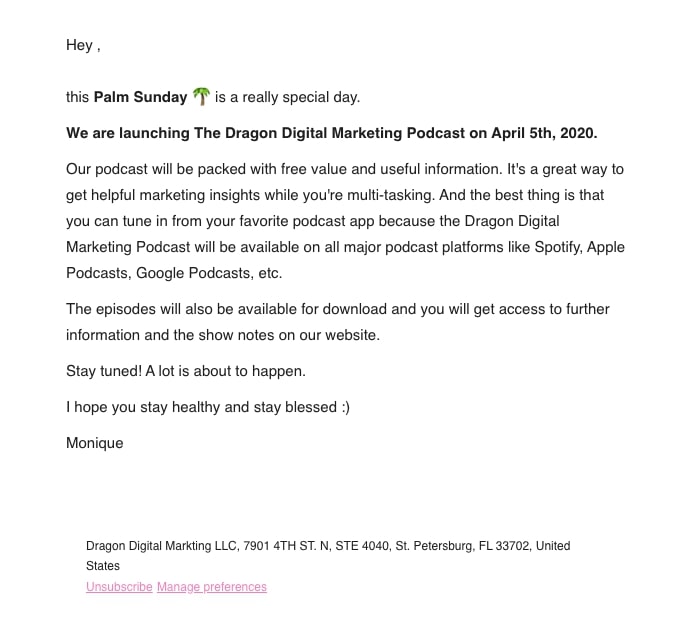
4. Event invitation emails
You can use an email campaign to send invitations to events and let people know how to respond and accept the invitation.
Here's an example of an event invitation email from BLCKPRINT.
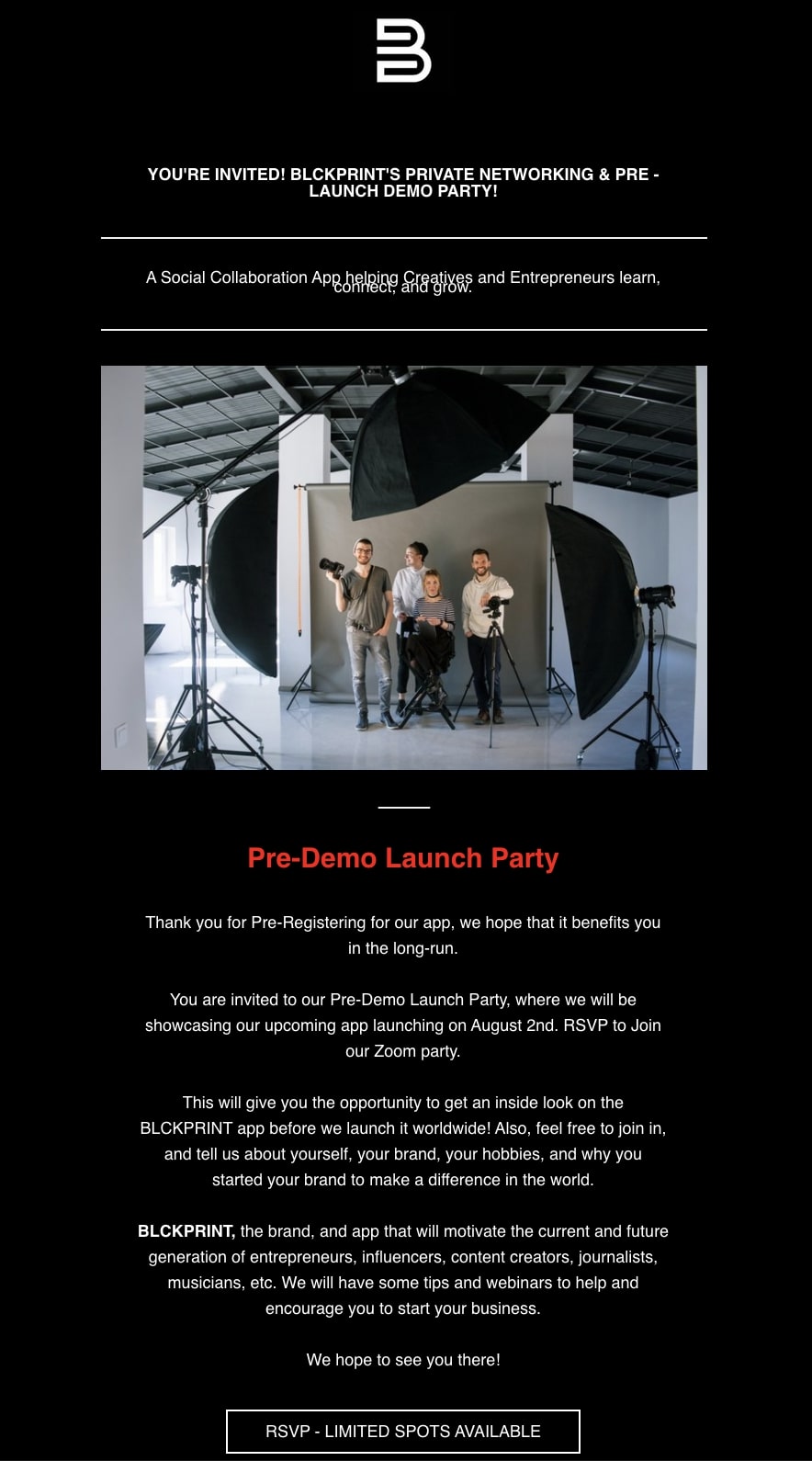
5. Welcome emails
Your welcome email is one of the first impressions your brand makes, so it better be good and well thought out. A friendly hello to connect with new subscribers and customers, paired with some value you offer, along with some important key infos about what they can expect, and an encouraging reason to interact with your product or service, will lead to increased customer retention. Your welcome email should be informative, clear and actionable.
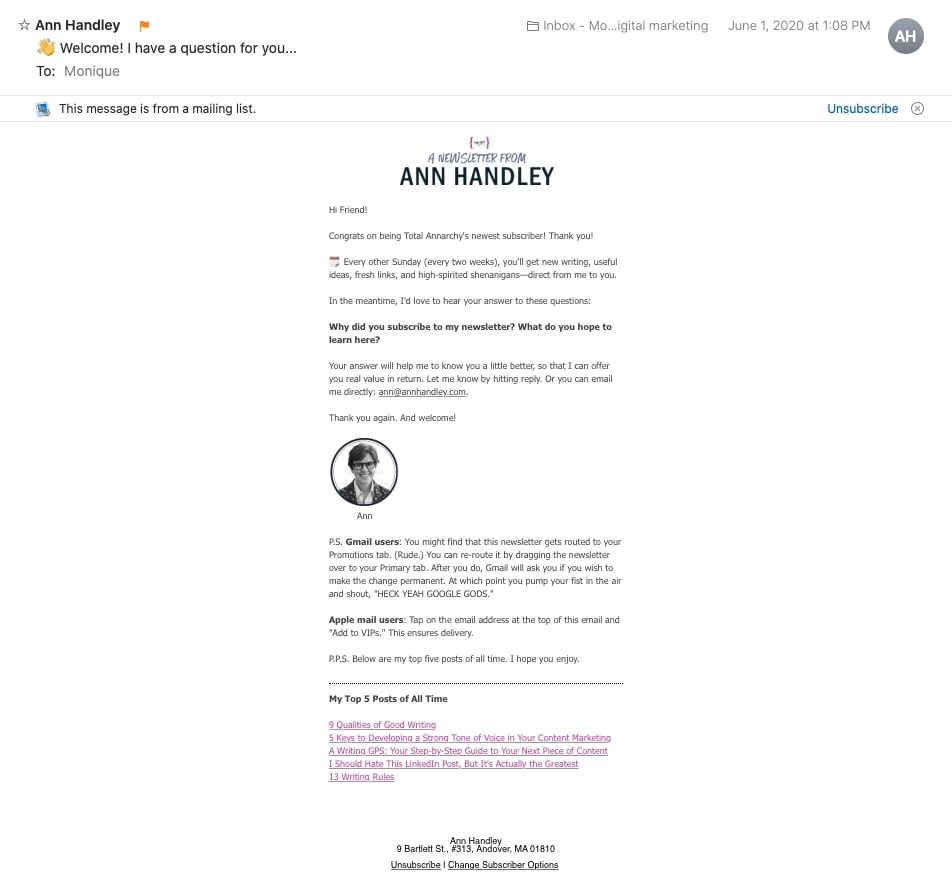
6. Order confirmation emails
An order confirmation email informs your customers that you received their order and will now be processing their order. Your order confirmation emails contain important transaction details, such as delivery address, items purchased, amount paid, and more.
7. Emails with download links or freebies
You want to give people what they want as quickly as possible in order not to lose them. So if someone opts into a form to receive a promised freebie or lead magnet, you want to give it to them right on your thank you page. However, for their own convenience and to be able to access it later, you want to send them an email with the download link too. It's another opportunity to make a good impression and another brand touchpoint where you can say thank you and provide value.
8. Followup emails
Show your audience that you care and ask them how things are going and if your piece of content that they downloaded is helpful to them and if they have any questions. You should also send follow up emails after sales calls and events.
9. Newsletter emails
Email newsletters are emails that inform your audience of the latest news, tips or updates. There's no end to what you can include in your newsletter emails. You want to stay consistent with how often you send out your newsletters.
10. Special occasion or holiday promotion emails
A promotional email is an email sent to inform the email list of your new or existing products or services. Promotional emails are intended to get the word out about special offers, limited time deals, or exclusive content.
11. Emails for premium members and loyal customers
When you segment your email list, you can send out special offers and extra valuable tips to your premium members and loyal customers. Segmentation is powerful. Make sure you do it right because you don't want to send out a discount code to someone who just paid full price yesterday.
12. Nurture emails
Nurture emails are a series of tips on a specific topic to nurture your leads and delight your customers. You can send them out based on behavior and thus make sure you deliver timely and have targeted information that helps guide your lead through the buying process and convert into a customer. Nurture emails contain helpful, useful and valuable information which helps your leads to choose your product or service.
13. Satisfaction survey emails
You can use an email campaign to gather feedback from your audience and ask them to take a survey or use email itself as your survey instrument and send out a questionnaire via email.
Get Started With Email Marketing Now!
Step 5: Structure, create and schedule your email campaign
Now you know your goals, got some subscribers on your email list and decided on email campaign types that are in alignment with your goals. The next step is to structure and create campaigns and to make a schedule.
The small business email marketing tool Active Campaign makes it easy to get started with your first email campaign.
Here's a free template for you: Get our email marketing campaign calendar template.
Figure out how frequently you want to contact your audience. Let them know right away how often you'll be sending them emails. Keep to a regular schedule and make it frequent enough - and always accurate - so people come to trust you and rely on the information you send out.
Here are 25 content ideas for your small business email marketing campaigns you can create and use and promote through email marketing:
- Free resources
- Success stories
- Case studies
- Infographics
- Surveys
- Survey results
- FAQ updates
- Event invitations to e.g. your webinars
- Event information about e.g. exhibitions you're at
- Career opportunities
- Press featuring your small business
- Behind-the-scenes content
- Interviews
- Testimonials
- Customer feedback
- Blogs
- Bios of you and your team members
- Product updates
- How-to guides
- Products
- Videos
- Upcoming releases
- Discounts
- Studies
- Congratulations of a season or holiday
Here are the 8 steps of creating your email marketing campaigns:
- Make it easily readable
Make your text easy to read and quickly skimmable. Studies show that adults spend about eight seconds perusing a document online. People don't closely read these emails, so be sure readers can scan yours quickly. - Customize and personalize your email
campaigns
Personalized emails get opened more and receive more engagement. Add their name to the subject line, for example, and be sure the content is of interest to your audience as much as possible. - Use images
Make use of visuals like images, graphs, charts and other visuals. They simply are more eye catching than blocks of text. They are also more memorable and stand out. - Ensure your campaign is relevant to every
subscriber
Segment your email list and categorize your subscribers into different buckets. A subscriber that's interested in topic A, might not necessarily be interested in topic B as well. Getting your segmentation right will help you to retain your subscribers and less people will unsubscribe from your email list. - Make sure your campaigns match your branding
When your email campaigns are on brand, this builds trust. Everything from the colors and images to the font style is important. Your emails are not the only touchpoint your audience has with you and you want them to have a coherent experience. - Make converting easy
If your emails are not responsive and mobile-friendly, it makes it harder for your readers to convert and you want to make it as easy as possible for your subscribers to click through from your email campaigns and convert. - Be strategic about all email campaigns
You want to have an email campaign plan so you know what to send out when. You can pre-schedule your emails and don't forget to send them out and have long waits in between sends and you also don't flood your subscribers with too much content.
If you are unsure about how often and at what times to send out your emails, ask the subscribers themselves what they would prefer.
Here are some example questions for a satisfaction survey about your email newsletters:
- How do you like our newsletter overall?
- Not at all happy with it
- Slightly happy with it
- Moderately happy with it
- Very happy with it
- Extremely happy with it
- How happy are you with our newsletter content?
- Not at all happy with it
- Slightly happy with it
- Moderately happy with it
- Very happy with it
- Extremely happy with it
- What would you like to see more of?
- Option A
- Option B
- Option C
- Option D
- What would you like to see less of?
- Option A
- Option B
- Option C
- Option D
- How happy are you with the frequency we send out emails?
- Not at all happy with it
- Slightly happy with it
- Moderately happy with it
- Very happy with it
- Extremely happy with it
- How often would you like to receive emails from us?
- Monthly
- Bi-weekly
- Weekly
- Daily
- Don't just send promo content
Aim for an 80/20 mixture of promo content vs valuable and useful information. 80% of your content should be information that helps people out and you can devote 20% of your content to self promotion, selling, and you wanting something from them.
Also, be mindful of seasonal themes and holidays or special days that you can create email content around for your audience. I've summarized the plethora of possibilities so you'll never run out of ideas and you can download the email marketing campaign planning calendar template for 2020 here.
Get Started With Email Marketing Now!
Step 6: Follow through with amazing content
Secrets of a terrific email newsletter
Write an awesome welcome email in which you introduce yourself and explain what your subscribers can expect. Ask a question to get engagement and clarify how often they'll receive your exclusive email content.
And be consistent with it.
Your emails are a touch point of a person with your brand. And every touchpoint counts because it's an impression that makes up a customer's experience with you and customer experience and user experience are crucial for growing your small business.
If you promise one email per week and then you send out daily emails, people will feel upset and spammed and unsubscribe. If you promise dil updates and then only send out updates once a week, people will feel disappointed. Make sure the reality matches the expectations.
Have strong and specific calls to action in every email and style your text so it's skimmable and make use of lists, bold text, etc. and leverage personalization possibilities.
Also make use of tags and assign tags to subscribers depending on what they've engaged with in the past and what interests them the most and tailor your offers to that.
Stay consistent with your brand voice and brand language and get used to pitching something every once in a while. Practice makes perfect and you want to learn what to tweak and how to tweak your pitches and improve the effectiveness and ROI of your email marketing campaigns.
There aren't any hard rules of how to do the perfect email marketing for your small business because your audience is unique. You just need a solid email marketing strategy behind your email marketing that guides your efforts and ensures that you stay consistent with the expectations you set and allows you to intentionally set expectations as well.
The first sign of a bad newsletter is if you can't remember that you've signed up to receive it.
See your email newsletter as a way to strengthen and build a better customer relationship.
Get Started With Email Marketing Now!
Step 7: Track email metrics and measure your results with email marketing analytics
Metrics are there to help you to make your marketing more effective and guide your decisions. They are one of the biggest advantages of digital marketing versus traditional marketing, which is a black box approach where you have to idea what's going on after you publish something and which components contribute the most to success or failure.
Metrics are not there to confuse and intimate you. They help you understand how your readers interact and engage with your email campaigns.
Now that you've sent out your very first email, it's time to track your campaign success.
You can track your success with two tools. Your small business email marketing tool and your website analytics tool, Google Analytics.
Once you've learned about all the email marketing metrics, you can begin to edit and change your emails to better suit your audience and trigger more engagement like sharing and forwarding that'll also help you to attract new subscribers.
You can also track what happens after people click through to your website.
What email marketing metrics should I track?
As always with analytics, there are a lot of metrics you can measure and track and among them are a lot of vanity metrics.
These are the most important email marketing metrics:
- Deliverability
- Opens
- Open rate
- Number of unique opens
- Number of total opens
- Opens by device type
- Clicks
- Click through rate (CTR)
- Click rate
- Number of unique clicks
- Number of total clicks
- Clicks by device type
- Bounces
- Bounce rate
- Soft bounces
- Hard bounces
- Unsubscribe rate
- Spam reports
How to understand your email analytics and email marketing metrics
This is what the most important email marketing metrics mean:
- Deliverability: Your deliverability is the number of successful deliveries and your deliverability rate is the percentage of people who successfully received your email out of the total number of recipients. Your deliverability and your bounce rate added together equal 100%.
- Open rate: Your open rate is the percentage of people who opened your email out of the people who received your email.
- Unique opens: Your unique opens are the number of unique people who opened your email.
- Total opens: Your total opens are the total number of times people opened your email. This includes multiple opens by the same person.
- Opens by device type: The opens by device are the broken down percentages of unique opens of your email by desktop and mobile devices.
- Click through rate (CTR): What is a click through rate? Your CTR tells you the percentage of people who clicked a link in your email out of those who opened it. How is click through rate calculated? Number of opens divided by number of clicks. People who have not opened you email, cannot click through - duh. If your CTR is low, you have to improve your calls to action, because your emails gets the opens, just not the clicks.
- Click rate: Your click rate is the percentage of people who clicked a link in your email out of the people who received your email. If your click rate is low, you have to work on your open rate and improve your subject lines, because the issue is not your email content or copywriting or call to action since people can only see that after they have opened your email.
- Unique clicks: Your unique clicks are the number of people who clicked on a link in your email.
- Total clicks: Your total clicks are the total number of times people clicked on links in your email. This includes multiple clicks by the same person.
- Clicks by device type: Your clicks by device type are the broken down percentages of unique clicks of your email by desktop and mobile devices.
- Bounce rate: Your bounce rates the percentage of recipients that couldn't receive your email because it "bounced". There are two types of bounces:
- Soft bounce: A soft bounce is what happens when the recipient's inbox is full and your email gets as far as to your recipient's mail server but is bounced back undelivered because it can't get to the inbox.
- Hard bounce: A hard bounce is an email that has failed to deliver for permanent reasons, such as the recipient's email address is invalid, not real, unknown or the domain name is incorrect.
- Unsubscribe rate: Your unsubscribes are the number of people who unsubscribed from your email newsletter and your unsubscribes rate shows you the percentage of people who unsubscribed.
- Spam reports: Your spam reports is the
percentage of people who successfully were delivered your email and reported it as
spam. This
doesn't only filter out future messages from you in their inbox, but this info is
also shared with
their email provider and when a lot of people flag your messages and spam, you go on
a kind of blacklist
that's shared with other email providers. Your email deliverability and IP
reputation will be
harmed and it is really really hard to get off that list once your reputation is
ruined.
You want to make sure that you only email people who have opted in to receiving your email, or better yet gave you a double opt in. Always make sure that no one receives your emails unexpectedly and never manually add people to your email list.
What are the average email campaign stats and is your performance above or below average?
- Your average email open rate should be between 15-25%
- Your average click-through rate should be about 2.5%
- Your average click-to-open rate should be between 20-30%
See the stats for your particular industry in this 2020 email marketing statistics compilation by Smart Insights.
What Is Split Testing Subject Lines? Can It Enhance Open Rates?
No matter how great your email content is and how compelling your call to action is, only the people who open your email get to see it. This is why it's important to constantly test and tweak your subject lines to increase your open rates.
This is how you A/B test (split test) your subject lines:
- Make sure that the content of your email is identical, except for the subject line, so you can attribute the effets to the subject line and don't draw wrong conclusions about the correlation and causality.
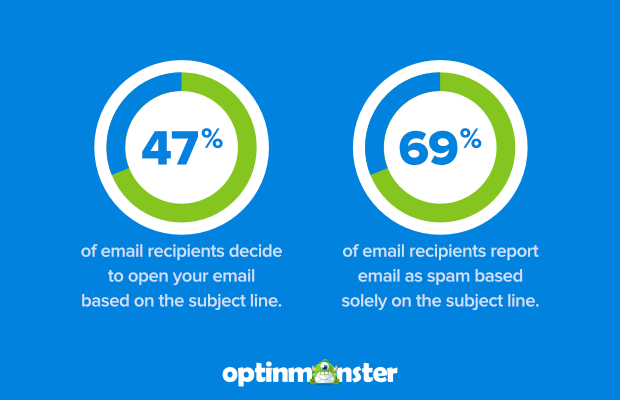
- Test...
- a version of the subject line that includes the first name and one that doesn't
- a version that includes a number against one that doesn't
- a longer subject line against a shorter one. The best practice for an email subject line length is 17-24 characters or 3-5 words
The best email subject line templates you can use for your email marketing campaigns:
There are none.
Everything is contextual and nothing happens in isolation. The best subject line is a
subject line that makes it clear that your email delivers what your recipient wants. The
email subject line
is the most important thing about your email because it determines whether or not your
email gets opened. To
write the most effective subject lines you have to know where your visitors comes from,
what they have seen
and heard of you yet, and what they expect.
I'll give you an example.
If someone has opted in to downloading your cheat sheet, the best email subject line is: "Here is your cheat sheet".
It doesn't work in your favor if you copy and paste email templates and adjust them. Ready-to-use email templates are super popular and super requested and I'm sorry to disappoint you that I don't have any for you. What I have for you are tips on how to write your own subject lines that stand out.
In order to get the best results, you have to personalize and customize your marketing communication. In this digital marketing podcast episode of ours, you can learn more about email copywriting.
But...
There are words that are known to decrease or increase your email opens when you use them in your subject lines. Here's what a study by Campaign Monitor revealed.
These are the top 100 words that increase email subject line opens
- % off
- 24-hour giveaway
- About
- Add
- Advice
- Available
- Back in stock
- Better
- Brand new
- Breaking
- Can
- Celebrate
- Congratulations
- Content
- Contest
- Continues
- Course
- Daily
- Deduction
- Deserve
- Do
- Easiest
- Event
- Exclusive
- Exhibition
- Expired
- Expiring
- Fastest
- Find
- Freebie
- Fwd
- Get this now
- Get your
- Go
- Golden
- Great deals
- Holiday
- Hurry
- Important
- Information
- Introducing
- iPhone
- Is coming
- Jokes
- Just
- Last chance
- Latest
- Limited time
- May
- Monthly
- New
- News
- Notice
- Off selected
- On orders over
- On sale now
- Orders over
- Painting
- Plus
- Prettiest
- Promotional
- Re
- Really
- Recipe
- Register
- Remember
- Renew
- Review
- Revision
- Several
- Ships
- Sleeps
- Snapshot
- Soon
- Special
- Steps
- Still time
- Stock
- Summer
- Tell
- Thanks
- This
- Today only
- Tomorrow
- Top stores
- Try
- Update
- Upgrade
- Voluntary
- Voucher
- Waiting
- Ways
- Weekend
- Weekly
- What
- Won't
- Wonderful
- Yesterday
- You
- Your
These are the top 100 words that decrease email subject line opens and can trigger spam filters
- 100%
- #1
- Access
- Announcing
- Alert
- Apply now
- Attend
- Bargain
- Being a member
- Best price
- Billing
- Boss
- Budget
- Cancel
- Celebrity
- Certified
- Clearance
- Compare rates
- Congratulations
- Deal
- Dear friend
- Debt
- Discount
- Dont
- Download
- Eliminate debt
- Email marketing
- Exclusive deal
- Extended
- Fantastic deal
- Finances
- Free
- Friday!
- Furry
- Get ready for
- Get started
- Giving away
- Greetings
- Hello
- Home-based business
- Increase sales
- Incredible deal
- Innovate
- Intelligence
- Internet marketing
- Join millions
- Legal
- Limited
- Loan
- Lower interest rate
- Lowest price
- Maintained
- Message contains
- Midnight
- Money
- New customers only
- Newsletter
- No cost
- No credit
- No interests
- No obligation
- Not intended
- Not spam
- Obligation
- Once in a lifetime
- One time
- Opportunity
- Perfect
- Performance
- Pre-approved
- Priority mail
- Prize
- Problem
- Program
- Quickest
- Registration
- Request
- Risk free
- Satisfaction
- Score
- See for yourself
- Shocking
- Shopper
- Sign up free today
- Special promotion
- Stop
- Success
- Supplies
- Terms and conditions
- This isn't spam
- Thousands
- Time limited
- Vacation
- Volunteer
- Weight
- Where
- While supply last
- Who
- Why pay more?
- Wife
Get Started With Email Marketing Now!
Step 8: Continuously improve and take action from the insights
Email metrics have no value if you don't take action from them and keep on tweaking.
Your email marketing strategy, like any strategy, shouldn't be create-and-forget. It's not set in stone and things change all the time so you can't mindlessly execute your initial strategy but constantly aim to improve and make data driven decisions on what to tweak based on your marketing analytics. Therefore it's really important to understand what each metric means which you can learn in the paragraphs above.
Here are 3 things you should do after sending out your email campaign:
- Resend your campaign to people who haven't opened
it
Some subscribers will not read your email for a number of different reasons, not solely because it didn't interest them. Sending out the email again to those who didn't open it means you may reach some who will read it once given a second opportunity to do so. - Clean out your email list
Don't be worried about this step, culling names from your list will improve it. Scraping subscribers that have low engagement from your list improves your overall open rates and helps you to build a community of genuine people and build great relationships with the people who love your content. However, make sure you've tried split testing, segmentation and resends first, before you move on to this step. - Build brand awareness
Engage on other digital marketing channels, like social media, events, or doing contests and giveaways can help you to get more email subscribers. You want to benefit from having a wider audience and regularly promote your exclusive content that only email subscribers have access to and mention your lead magnets and offers.
Get Started With Email Marketing Now!
How To Get An Email List
You'll see the highest ROI when you have engaged subscribers on your email list who have opted in to receiving messages from you. This is how you start.
How To Build An Email List From Scratch In 3 Basic Steps
- Create signup forms and put them on your website
When your website visitors like what they see, they'll subscribe to your newsletter and want to get to know more about your brand. Make sure you have a strong call to action button and a benefit driven headline for your form. - Create landing pages for your lead magnets as well as a newsletter
signup
page
You can also dedicate a whole page on your website to your newsletter that serves as a landing page when you i.e. share that link on social media when you want to encourage people to join your list. You also need landing pages for your lead magnets! Having detailed buyer personas helps you to determine what types of lead magnets you should create. Create 3 lead magnets to start with and over time you can create more. - Leverage social media
If you have an engaged following on social media you should tap into that resource and share your newsletter signup page link on social media as well as your landing pages that promote your lead magnets.

How To Add More Subscribers To Your Existing Email List
Make people want to share your emails. When you create your beautiful and compelling emails, make sure they are easy to share as well. You can add share links or share buttons to your emails to make it even easier for people to forward and share your emails.
Listen to the full podcast episode: Small Business Email Marketing Made Easy here.
Should I Buy An Email List?
No.
You should not buy an email list ever. They don't work very well, and many emails sent by this method simply get marked as spam. The emails you send out to those unsuspecting people are ineffective and you ruin your reputation if you send out mails to unsuspecting people.
You should get permission from everyone to receive emails from you and don't use third party lists. This ensures you keep your sending reputation intact and comply with anti-spam laws and the terms of service of your email service provider.
Which Email Marketing Tool Should I Use?
Small businesses like ours change the world in great ways. That's why you should use an email marketing and automation tool that's built for small businesses and with our wants and needs in mind.
ActiveCampaign offers customer experience automation and email marketing for small businesses and you can start your free trial here.
How Much Does Email Marketing Cost?
Email marketing tools come in a wide price range. Some offer forever free
pans. Some are a few
hundred dollars per month. If you go with a free solution, you won't have all the
functionalities you
need to give email marketing a fair shot and split test your subject lines or build more
advanced
automations than auto responders etc. On the other hand, as a beginner who is just
starting out you also
don't need a super advanced tool that'll be overwhelming and more than you actually
need.
You can go with the golden middle way and get started with a lite plan for $9 a
month.
Learn
more here.
Note: This page contains affiliate links. We earn a small commission for qualifying purchases at no added cost to you.
How Can I Grow My Email List?
What most people do when they want to build an email list is to put an optin form on their website and hope that people sign up. Unfortunately, this strategy usually doesn’t work very well and is a very common marketing challenge that’s easys to overcome. To grow your email list, you need to attract people with a compelling offer.
You need a lead magnet!
What Is A Lead Magnet?
A lead magnet is something awesome that you give away in exchange for a lead’s contact information and permission to contact them. You can think of it as a bribe for an optin that attracts leads to your small business like a magnet because it is so enticing. A lead magnet can either be a free offer or an insanely good deal with a lot of value for the money, your ideal buyer just cannot refuse.
Getting high-quality leads is no easy task when we consider the level of competition and the fact that people are more fickle and discerning than ever before. That’s why expecting people to opt-in without offering them something valuable in return first is so ineffective. People need an incentive.
A lead magnet ensures that people don’t feel like they have something to lose or walk away with empty hands in case things don’t work out as imagined. It’s your chance to impress them and give them a sneak peek into what quality of work and level of knowledge to expect from you when becoming your customer.
You can use lead magnets to entice people to take any specific action. Examples include registering for your email newsletters, attending a webinar, or booking a call with a representative.
Lead magnets represent one of the initial stages of the overall engagement process. They are at the forefront of your lead generation and data collection.
A lead magnet doesn’t have to cost you anything to create. Lead magnets can digital materials and documents or time with you or someone on your team in the form of a consultation.
It can be absolutely anything you want, as long as it provides value to your audience.
Here are 16 examples for lead magnets:
- Ebook
- Cheat sheet of tips or resources
- Template
- Worksheet
- White paper
- Case study
- Webinar
- Trial, sample or product demo
- Quote
- Consultation
- Quiz
- (Self) assessment
- Coupon
- Checklist
- How-to guide
- Invitation to an event
The possibilities are endless. So, how do you know with what type of lead magnet to go with for your small business? Keep on reading to learn what makes a good lead magnet.
What Makes A Good Lead Magnet That Is Highly Effective? The Top 9 Tips
If you want your lead magnet to be highly effective, there are some criteria to consider:
Tip 1: A highly effective lead magnet is easy to consume
Lead magnets are only effective when the audience uses them, understands them and gets value from them, so they recognize the value you can bring to them and take the desired action you want them to take.
A way too detailed 271-page manifesto with a poor structure and no images or other visualization won’t get you the desired effect, no matter how great and accurate the content is.
Tip 2️: A highly effective lead magnet is actionable
Lead magnets need to provide actionable tips and explain step-by-step how to execute things to get to the desired outcome your target audience wants to achieve.
A lead magnet with information that your audience cannot easily apply to their situation, won’t be very effective in helping you to convert your leads into customers.
Tip 3️: A highly effective lead magnet creates noticeable improvement
People continue to buy products and services if they work well. Your lead magnet should have some information in it that if applied, produces an immediate, noticeable result.
Of course, a great share of the information in your lead magnet will generate results in the long-term if executed on consistently, however in order for your lead magnet to bring you more business, make sure to also satisfy people’s desire for instant gratification.
Tip 4️: A highly effective lead magnet is relevant
If you’ve done your homework about your prospects, you’ll have no trouble coming up with a lead magnet subject that solves a pressing problem for them and answers their most burning questions.
If you don’t know your buyer personas well, you cannot come up with a highly effective lead magnet that will resonate with them.
Tip 5️: A highly effective lead magnet is immediately available
Give it to them right then and there. People should get access to your lead magnet immediately after opting in, be able to download it, or get it delivered straight into their email inbox.
If they have to wait to receive it because it’s something you have to manually create or customize, it won’t be as enticing and effective.
Tip 6️: A highly effective lead magnet caters to the buyer persona and is well-researched
What type of demographics, psychographics, valuegraphics, technographics, and firmographics is your small business targeting? What are their spending habits, where are they located, and what types of things do they seem to enjoy and are the most popular? In contrast, what do they dislike and what frustrations, pain points, and objections do they have?
Just as it makes little sense to market ice to an Eskimo, a lead magnet must resonate with your target community.
This is when buyer persona research comes into play.
Social media, surveys and polls, tools such as Google Analytics, etc. will enable you to gain a better understanding of your ideal buyers. As a result, it will be much easier for you to create a lead magnet that evokes the desired response. A generic lead magnet that is not well-researched and validated will most definitely fall short.
Tip 7️: A highly effective lead magnet is as thorough as necessary and as short as possible
Don’t make it watery and fluffy, but also don’t make it so short that there are more questions open and the person might as well have found the information doing a simple Google search.
Great lead magnets offer a bespoke level of insight that is not easy to find when perusing mainstream sources. Hence, you will be recognized as a subject matter expert and authoritative resource.
Tip 8️: A highly effective lead magnet educates and solves a problem
A great lead magnet intends to educate about a specific problem that your ideal customers have and that you can solve for them.
Tip 9️: A highly effective lead magnet delivers results and does what it promises
Most of us have been victims of clickbait before. Clickbait is a rather nasty tactic that results in a person feeling disappointment, remorse or even anger that they’ve trusted something to give them the answer they wanted but didn’t.
You don’t want to be known for empty promises. If you engage in dubious digital marketing tactics to get more clicks and opt-ins, the reputation of your business can suffer as a result and hurt you down the road.
Delivering or even overdelivering on your promises will cause first-time subscribers to remain loyal, and it is an excellent way to provide your small business with an authoritative edge.
It is now clear why lead magnets are such a powerful email list building and lead generation tool. Those who follow the advice outlined above are likely to experience positive results within a relatively short period of time.
Above all, lead magnets are even more effective when used in synergy with other digital marketing tactics. Make sure to promote your lead magnets on a variety of channels i.e. on social media, on your website, in your podcast, on your blog, in your videos, and mention and link to it everywhere it makes sense to do so.
When in need of electrical solutions, check out JK Services.
11 Other Awesome And Proven Ways To Collect Email Addresses And Grow Your Email List (Besides Having A Lead Magnet)
Smart entrepreneurs recognize that their email list is one of most valuable assets in their business. It is a list of customers and potential buyers.
What we want is a quality database with an audience to nurture. Ultimately, email marketing aims to build relationships and turn subscribers into purchasers.
There are other ways – paid and organic, inbound marketing and outbound – to attract and capture leads for your email list other than creating and offering a lead magnet:
- Create attention-grabbing blog content and include opt-in forms on the page. People will be interested in hearing more from you and receiving more helpful content via email.
- Persuade your subscribers to further share and forward your emails. Make sure your marketing emails have "email to a friend" and social sharing buttons. Forwarded or shared content is likely to attract new subscribers and a great way to grow your email list with no extra work or cost on your part. A simple call-to-action to do so in the footer of your emails can work magic.
- Ask people if it’s ok to add them to your email list after meetings, calls, consultations, etc. You’d be surprised how many people say ‘yes’ if you give them an enticing reason why they absolutely must subscribe and then manualöly add them to your list.
- Share a preview of your newsletters in your social media posts and include a link to your newsletter sign-up page or form. Give them a preview of what you can offer them, entice their curiosity so they can’t help but want to know and learn more by joining your newsletters.
- Share and include the link to your email newsletter sign-up page every chance you get. In your YouTube video description boxes, email signatures, website, social media bios, linktree, virtual business card, etc.
- Run ads to your email newsletter signup page.
- Add a sign up button on your Facebook business page.
- Use popups on your website to make your forms more prominent.
- Reach out to people one-on-one.
- Share your link on social media with compelling visuals and snippets.
- Host live events and bring your forms.
Learn more proven ways to collect emails and grow your email list.
Learn 33 easy ways to turn your website into a lead generation website in this blog post.
How Can I Create An Optin Form That Converts?
To create an optin form that converts, it needs to meet the following criteria.
Keep the form simple. Don’t try to ask for too much information. Only ask for information you actually need to qualify a person and to segment them in your system.
A lot of times asking for a name and email address in the first step is sufficient. Asking for too much information too soon can kill your conversions because it discourages people from submitting the form. Opting in has to be quick and easy.
Secondly, have a compelling call-to-action (CTA) button. “Click here” just won’t cut it. Check your CTA against the LIFT model shown below.

It should convey the value proposition of what you’re offering in return for the contact information, be relevant, clear, and convey a sense of urgency. At the same time it should relieve anxiety or objections people may have, and there should be minimal distractions that can prevent a person from opting in.
Try some of the following power words for your button:
- Download
- Get
- Grab
- Claim
- Take advantage of
- Subscribe
- Join
- Sign up
- Refer
- Start
- Get started
- Try
- Save
- View
How your CTA looks play a role, too. Make sure to use a contrasting color for your subscribe button, so that it really pops out on the page.
Also, make it big! It has to be very clear that this is what you want the person to click on and they can’t possibly miss it.
Tools like ActiveCampaign allow you to create forms with a simple drag-and-drop editor and place them on your website.
When your forms convert better, you get more leads.
There are a number of high-converting places to put your optin form on your site:
- On a designated sign-up page
- On a landing page
- Your home page
- Your about page
- Your site’s header
- Your site’s footer
- Blog page
- Within your blog posts
- Your sidebar
- As a lightbox or modal pop-up
- In a scroll box
- As an inline form
- As a float-in form
- On resource pages
- In an exit-intent pop-up
Of course you can (and should) use a combination of all of these methods and places on your website to maximize your chances.
Exit-intent popups convert like a charm because they don’t bother your users until they are ready to leave your site anyways. They are triggered when the mouse movement indicates an exit intent.
An exit popup shows up at the precise moment the user is about to leave your website and doesn’t interrupt the user experience, since it only triggers when the user is leaving.
This is the perfect time for asking them to optin because likely they’ve read your content and found your site helpful.
Besides your optin form, you need to also make sure your landing page is optimized for lead generation in general.
Have an enticing headline and make sure your headline clearly describes the big benefit of your lead magnet.
Add a helpful description that is brief, clear and to the point.
Use bullet points to help the reader’s eye quickly scan what they will get.
And use attractive visuals like an image of the lead magnet if you can. A photo of a person looking towards the optin form is also a great way to boost conversions.
Read this article to get 33 lead generation tips.
How Do I Choose An Email Marketing Service?
You want to make a feature comparison of the different email marketing tools out there and how they stack up against each other.
If you learn about the strengths and weaknesses of them, you can make an informed decision of which email marketing service is best for your small business.
Why Is Choosing The Best Email Marketing Service Important?
Email marketing is one of the most effective digital marketing channels and it’s important to understand that a lot of your success with email marketing depends on the email marketing software you choose.
You want to be sure that your emails actually get delivered and land in people’s inboxes and not the spam folders. You want to be sure that the server reputation is good and choose a tool where you can’t upload any bought email lists with people who didn’t give you permission to contact them.
Also, if you aren’t carefully choosing your email marketing software, then you might end up paying a lot more money for fewer features and terrible email deliverability rates.
Check out this comparison of the different email marketing tools.
What To Look For In A Good Email Marketing Tool?
A good email marketing service should enable you to create highly engaging email newsletters with an easy user interface – ideally drag & drop.
You should be able to easily send bulk emails that are actually personalized and targeted without a lot of work.
A good email marketing software also has CRM and marketing automation as well as sales automation functionalities.
The email marketing service must make it easy to manage your contacts, segment users into groups, and track the performance of your email marketing campaigns.
Most importantly, a good email marketing tool ensures that your emails do not end up in the spam folder.
Having said that, let’s take a look at some of the most popular email marketing service providers and how they stack up against each other.
Email List Segmentation - What You Need To Know
What Is Email List Segmentation?
Email list segmentation is the process of breaking your subscribers into smaller groups based on specific criteria they have in common so that you can send more personalized and relevant emails.
Rather than blasting the same email to your entire email list, segmentation lets you send emails only to those subscribers you think will be the most interested in that content, resulting in higher engagement and conversions.
How Can I Segment My Email List?
Your email list will not be as effective without proper segmentation.
To segment your email list, find people with similar interests, levels of engagement, or other things in common and create different buckets – or segments – that you can group them in.
Then you can create email marketing campaigns especially for those segments and send everybody more of what they want to see more of – and less of what they want to see less of.
As a result, you’ll see your engagement go through the roof and make your email marketing a lot more effective.
Why Should You Segment Your Email List?
Above all, segmenting your email audience is one of the best ways to guarantee that your email marketing efforts will be rewarding in the future. Email list segmentation generates greater levels of overall engagement.
Even in the early stages of growing your email list, it’s a good idea to categorize subscribers into different list segments. List segments make it easy to choose what type of content to send to which subscriber. When you can personalize content and make it more relevant to a certain group you improve response rates.
This kind of targeted email marketing is much better than sending the same emails to everyone.
Segmenting your email list has proven to increase email open rates, boost email click-through rates, and decreases email unsubscribe rates. Sending targeted email marketing campaigns to list segments rather than the entire list can also lead to greater amounts of interest, and ultimately a more substantial return-on-investment (ROI).
Segments make it so much easier to know what subject lines and messages to write that will entice your email subscribers to open and engage with your email campaigns. You can also send vouchers and discounts at the right point in time to the right people and create more successful promotional campaigns.
Email list segmentation is also important from a revenue perspective. Data from the DMA shows that segmented and targeted emails generate 58% of all email revenue.
Promotive uses segmentation with their email marketing campaigns to better reach their desired customer groups.
How To Segment Your Email List
Sending the same message to anyone and everyone is not a good idea. It’s a better and more fruitful and worthwhile approach to personalize your email marketing campaigns for each individual. You can do that by categorizing your email subscribers into distinct list segments.
This is how to start with email list segmentation:
A good start with segmenting your email list is creating a different segment for each way a person got on your email list in the first place. Did they purchase a product? Visited a specific page? Downloaded a specific lead magnet? This reflects their interest and expectation they’ve had when signing up and gives you an opportunity to send them tailored content.
However, there are many different ways to slice and dice your list into segments.
Here are a few more ways and bucket ideas to get started with email list segmentation:
- New subscribers: Send new subscribers a welcome email or a welcome series.
- Preferences and interests: Subscribers who want to hear about blog posts vs. those who only want sale notifications vs. those who are interested in only a specific product or service with a different desired outcome than other, etc.
- Location: Notify subscribers who live in the area about local events. It’s also useful for promoting store-specific information and targeting specific markets while ignoring out-of-location subscribers where the message wouldn’t be relevant.
- Past activity i.e. number of email opens: Reward your more engaged subscribers with special offers just for them.
- Inactivity: Remind subscribers who haven’t engaged for a while of the next step you want them to take.
- Lead magnet downloaders: Send targeted emails based on the topic of the lead magnet that they opted-in for.
- Shopping cart abandoners: Remind subscribers who put items in their cart that they haven’t checked out yet.
- Customers: The people who have bought from you vs. the ones who haven’t bought yet.
- Newsletter subscribers: The people who are subscribed to your email newsletter.
- Daily email list: The people who want to receive email from you daily in contrast to weekly, bi-weekly, monthly, etc.
- Demographics: Useful for customizing campaign messaging to any combination of age, race, gender, etc.
- Customer data: Useful for e-commerce brands who want to send targeted campaigns to VIP customers as well campaigns solely targeting customers in danger of being lost who haven’t made a purchase within a specific time period.
But how do you create those different buckets? There are 2 main ways to approach email list segmentation.
Your email marketing tool should allow you to filter your contacts and then add them to new lists you can create.
Make sure you have a consistent data set about them in the back-end. For example, if you have the full name of some subscribers but only the first name of others, either ask for everybody’s full name, or only use first names in the future. Same with phone numbers, either consistently collect them or don’t collect the data at all.
It is highly advisable, in order to save yourself manual work, to allow subscribers to self-segment by using separate sign-up forms, sign-up üages, and lists from the get go.
That way, subscribers who opted in to form A will be subscribed to the lists X and Y, and subscribers who opted in by submitting form B will be subscribed to just list Z, etc.
Dividing your list in this manner, gives you the ability to send more targeted email communication.
As you can see, email segmentation isn’t rocket science, but it is work, which is definitely worth putting in because you want people to buy again and stay loyal to you and make the effort to only send them content that’s relevant to them and resonates.
If you do email list segmentation properly, you’ll immediately separate yourself from the pack and have a competitive advantage.
Try ActiveCampaign, the #1 automation platform, for small businesses that gives you all segmentation features you need to get started.
Email Marketing Automation - What You Need To Know
Also see our full blog article about Marketing Automation For Small Businesses: Best Tools & More.
If you’re just starting out with an email list, it’s easy to imagine you’ll have time to personally respond to every new subscriber.
But once you start getting more than a handful of subscribers every day, it becomes next to impossible to keep this up.
Yet people seem to do this exact thing. How?
Their secret is autoresponders.
An autoresponder does just that — it automatically sends out emails that you schedule in advance.
By scheduling a set of emails to send in advance, you can prevent “going dark” for any length of time.
Oftentimes, big and small businesses will plan out a series of emails — ranging from a few days to a few months — that automatically deliver, warming up anyone who signs up for your list.
That way, when you do need to announce a new product or sale, you can count on the fact that you’ve already been in touch.
Since you’ve built up a relationship over several weeks or months, you’re much less likely to annoy your readers.
How Can I Automate My Email Marketing Campaigns With Autoresponders?
Email marketing has been around for a long time and for a great reason. It's the most direct and impressive way of connecting with your leads, turning them into customers, and it’s consistently winning out over all other marketing channels in terms of ROI.
Of course, you don’t have to do all of this manually. You can leverage email marketing automation to send automated emails to your contacts, so-called autoresponders.
What Is An Autoresponder?
An autoresponder is an email that you write and set up to be sent out automatically as a response to a predefined action.
An example for an autoresponder email is the welcome email you get when you sign up for a new newsletter. The welcome email is automatically triggered to be sent out in response to somebody submitting a form.
You’re not limited to just one automated email but can create a series of autoresponders to be sent out dynamically, whenever a user takes the specified action the automation is listening for to automatically respond to.
How To Set Up An Automated Sequence Of Emails In 4 Easy Steps
Step 1: Choose A Goal For Your Autoresponder
There are many different goals you could have for your autoresponder.
Here are the 4 most common goals:
1️⃣ Welcome email sequence for new subscribers
This is the initial message that you send to people right after they subscribe to your email list. It should contain a link to your lead magnet for an easy download, a thank you for subscribing, and a call-to-action to maybe check out your most popular blog post.
Every email list needs a welcome email series. Don’t miss this chance to “woo” your new subscribers and turn them into loyal fans.
2️⃣ Deliver value in the form of a lead magnet, free mini-course, or challenge
You can also use an autoresponder sequence as a lead magnet, free mini-course, or a challenge, for instance. You can deliver value in lots of different forms through a series of emails that you schedule out over the course of several days or weeks.
3️⃣ Create a sales funnel that works on autopilot
Creating a sales funnel out of an email autoresponder sequence is a widely adopted strategy. You can create a series of automated emails that could consist of educational videos, a sales video, and follow-ups to sell your products and services.
Or, you could create a sequence of purely educational emails, and then invite leads to a live or recorded webinar where you make an offer.
Your sales email sequence could include promo offers for products or services your subscriber has just viewed on your website.
4️⃣ Promote up-sells & cross-sells
You can even set up an autoresponder sequence for someone after they purchase and get repeat customers.
Depending on the products and services you sell, you could offer an upsell or cross-sell related products and services.
For example, if someone buys a digital camera, you can offer to add a lens, a tripod, and other accessories to their order before it ships. Or, if you sell products that people buy frequently (like food or disposable items, like diapers), you can automatically send them offers for new items when you know they’re about due for another order.
Step 2: Map Out Your Entire Email Sequence
Before you get started building the sequence with your email marketing software or write any email copy, you need to map out the sequence you want to build and double check your logic. You can do that on a plain and simple piece of paper.
When everything looks good, you can then go ahead and build the sequence of autoresponders.
There is no universal rule about how to build an email sequence.
Think about:
-
How many emails you need to send:
You should only have one clear message and call-to-action per email. If you want a person to take multiple actions, you have to send one email per desired action.
The automation series should be as short and efficient as possible but long enough to accomplish your goals. Nor more, no less. The length should be determined by its purpose, your segments, subscriber’s preferences, etc.
-
How to space out your emails:
You should re-send the same email with a different subject line if it wasn’t opened, or send a followup email in a timely manner. Don’t wait too long or you’ll be forgotten but also make sure you don’t inundate their mailbox with too many emails.
It’s okay to send an email once every two days for educational emails, and three to four emails in a single day when you’re running a huge sale that’s about to end. It depends entirely on the goal for your sequence.
- If you want to include text messages, WhatsApp messages, browser
notifications, etc.
- How it influences other messaging, automations, and communications with your contact
You need to find a healthy balance between your value content and your self-promotional sales offer content. To simplify things, you can use the 80/20 rule: 80% of your marketing communication should provide value, and only 20% should be about making a sale.
Step 3: Write An Autoresponder Series That Converts
This is the crux of the matter.
Writing the actual emails of your autoresponder series is the hardest part of the work. You may even want to redistribute it to a professional digital marketing expert and copywriter.
Split test.
Make sure to write a version A and B of your email subject lines and preview text for all emails, so you can A/B test and can re-send with a potentially higher chance to get the open.
If your open rates are good (>20-30%), then you can focus on improving the click-through rates by A/B testing your calls to action and body copy as well. Focus on the reader first.
You should always write your emails to address the needs of your subscribers, not yours. Offer ways to solve their problems, don’t simply talk about your products and how great they are. Ask yourself, what are the biggest pain points for my subscribers? How can I solve their current problem in this email?
Write great subject lines.
David Ogilvy once said that 80 cents of your dollar should be spent on writing headlines. With emails, the subject line is just as important. If it doesn’t catch your attention, you won’t open it. So, spend the majority of your time writing and polishing your subject line. A great email subject line entices curiosity about the content of the email. It’s also personal, and highly relevant to the recipient.
Use personalization.
Personalizing the content of your emails will make it so much more relevant and valuable to them. Personalization goes beyond saying your subscriber’s first name in the email. You need to tailor the actual content to address their needs.
Here’s an example of an automation sequence:
Email 1: Introduction and saying thanks for subscribing.
Email 2: Explain why the specific topic and problem to further build the demand for your product.
Email 3: Explain what to do to solve the specific problem and accomplish the goal. This way you start helping people in advance and build credibility.
Email 4: Explain how to exactly solve the problem in more detail and transition to the sale.
Email 5: Communicate scarcity and a sense of urgency. Tell your list that your product/service is now available and can be purchased. After that, you will close your cart and it won’t be available or maybe the price will go up.
Email 6: Remind your subscribers and follow up. Share how many people bought it so far, what they think about it, share testimonials, and tell them how many are left.
Email 7: Tell your subscribers that there are 24 hours left. Remind them of some other benefits and values.
Email 8: There are only a few hours left. Mention some more convincing arguments you haven’t mentioned yet. Agitate and emphasize the scarcity.
Email 9: Two hours left. This is where you go full scarcity and focus on the change people want to make in their lives. Paint a picture of a better future.
Email 10: Cart closed. Explain that your offer is no longer available and share some figures and results. Thank everybody for their support.
Step 4: Monitor And Improve
Don’t set it and forget it.
An email autoresponder series is not something that you should create one day and never revisit. To get the best results, monitor the performance of your emails to identify areas that need improvement. Then, A/B test some changes in order to make those improvements.
Having an effective autoresponder series is arguably the most powerful tool for small businesses. It helps you to free up time, eliminate human error, successfully engage your email list, build relationships, and turn prospects into buyers.
Need professional property maintenance work? Contact Brosnan Property Solutions for property maintenance.
How Can I Improve My Email Open Rates? 10 Easy Steps
Improving your email open rates does not require any heavy lifting. With some easy tweaks you can get more business opportunities and reach more of your audience.
Step 1. Invest More Time In Crafting Your Email Subject Line To Make It Stand Out
The subject line is the most important component of an email. It is greatly responsible for getting the open or not getting the open.
Like the headline of an ad, teaser on a magazine cover or newspaper front page, or title of an article, an email subject line should catch attention and evoke interest and curiosity to learn more.
Here are 5 ideas to guide you when writing an email subject line:
-
The question:
Mentioning any type of query or question in the subject line can be a great way to evoke curiosity for the answer. -
The command:
Sometimes, directly calling your audience to action with a command or plea improves open rates. -
The teaser:
Teasing what value they will find inside the email and using FOMO to your advantage is certainly an email marketing tactic you can try out. -
The list:
Listing things that you know are of value to your buyer persona in the subject line can increase your chances of more people opening the email. -
The announcement:
Who likes to miss out on exciting news that affects them? No one. Your email subject line doesn’t always need to be fancy. When you release something fresh that’s beneficial for your audience, making an announcement about it in the subject can work like a charm.
When it comes to email open and click rates, your subject lines are everything. Your job is to make your email subject lines stand out.
Here are 4 tips for crafting creative subject lines:
- Entice curiosity and teaser your email content.
- Include numbers in the subject to draw the eye.
- Use a friendly and conversational tone. Don’t capitalize each word and make it look as natural, personal and non-commercial or promotional as possible.
- Speak in the language, tone of voice and style that your subscribers use themselves, especially when talking with their friends.
Step 2. Edit Your Email 'From Name'
The sender name is oftentimes overlooked or underestimated. However, it’s one of the email components that’s visible in the inbox before opening and thus can influence the open rate as well.
People like to hear from people and read personalized messages that feel human. So having solely your company name as your email from name is not optimal. You can use your name or the name of your CEO if it’s your goal to build a personal brand and make it more about you as a person.
You can also go for a hybrid solution like ‘Jack from Example Company’ and use that as the from name. This way your emails have a personal and professional touch at the same time.
Step 3. Use Artificial Intelligence (AI) And Machine Learning (ML) To Find The Best Send Times
Some people check their emails at specific times of the day.
For example:
For most people checking their email inbox is the first check of their day, before checking social media or the news. So, the best time to send an email to a person who starts working at 9 AM in the morning and checks their emails at around 9 AM every morning, is 8:55 AM. That way your email is at the top of their inbox and more likely to be opened than an email buried below.
Learn more about AI and ML in marketing on the Dragon Digital Marketing Podcast.
Step 4. Create Buyer Personas & Get To Know Your Audience
When you draft your subject line and message content, it’s natural to think of the thousands of people who are about to receive it.
However, you want to make it look and feel like you write to just one person.
It’s far more effective to write as if speaking to an individual person, with a personal subject line and a personalized message.
To write this way, you’ll have to really know your buyer persona. You need to understand their problems, their desires, their values, their likes, and their dislikes.
If you are having trouble with this, send out an email asking for a quick five-minute chat. On the call, you can ask questions that will help you understand what your subscribers’ needs are, and how they think.
Spending a day or two talking with your subscribers will be time well spent because it will help you so much: not only with your messaging but also with creating or improving your products and services.
You need to understand the needs and wants of your target customers, and know about the people on your email list.
If you want to improve your email open rates, you need to create detailed buyer personas to get to know your email audience and create email content they find value in.
Download our free buyer persona template.
Step 5. Revisit Your Sign Up Process
Perhaps you could do a better job at preparing people for what they're signing up for and set the right expectations for your email content.
Take a look at your online sign-up form, email newsletter landing page, and call to action. Make sure you're acknowledging the answers to the following questions:
- Why should people sign up? What do you offer in exchange for their personal information?
- When can people expect your emails? How often do you send them out?
- What are your emails about? Are there different categories of newsletters?
Step 6. Avoid Email Spam Filters
Probably the most obvious problem is when your email gets sent to the subscriber’s spam folder.
Here are some best practices to keep your emails from falling into spam folders:
- Make sure all recipients have actually opted-in to receiving your emails. Seriously. We can’t emphasize this point enough.
- Send your email campaign from a good IP address. That is an IP address that hasn’t been used by someone else who has sent spam in the past.
- Send emails through verified domains.
- Keep your email template code clean.
- Use merge tags to personalize the “To:” field of your email campaign.
- Show subscribers how to whitelist your emails, and ask them to add you to their address book.
- Avoid excessive use of salesy language. (Here’s a list of 100 spam trigger words.)
- State the email subject in the email subject line and do not engage in clickbait and deceptive subject lines.
- Include your location and business name and address in the footer.
- Include an easy way for subscribers to opt-out and unsubscribe from your emails.
Almost all of this is handled when you choose a reputable email marketing service.
Step 7. Clean Up Your Email List Regularly And Remove Inactive Email Subscribers From Your List
Engagement counts! Your email engagement stats are not just important for you, but they do actually also get registered by email clients and servers. Low engagement – meaning low email open and click-through rates – over several weeks actually hurt your email deliverability and reputation.
It’s important to scrape your email list from unengaged contacts and stop emailing them. This will instantly improve your email open rates and overall engagement.
You don’t need to feel bad about cleaning up your email list and having less contacts on your list. Unengaged contacts are virtually worthless to your small business because they are not going to buy from you anyways as you can’t build any trust or relationship if they don’t even read your content.
We suggest to filter out contacts who have not opened any email in 90 days, setting up an email marketing automation to ask them if they are still interested in your content and notify them that they will be unsubscribed by you if they ignore this email or continue to be unengaged.
This is easy to set up with ActiveCampaign - The #1 Automation platform for small businesses.
Another way to keep your email list fresh is by checking in with your subscribers every once in a while and ask them directly about their preferences. People’s preferences and interests change over time. As their lives changes and priorities in their business change as well.
By checking in with your email subscribers and engaging in a conversation and encouraging them to reply to questions in your emails, they are reminded that they can take control of how they want to engage with you.
Step 8. Write Like A Friend, Not Like A Company
When writing your emails, put your business hat to the side and write like a friend. This is the only way to really appeal to your subscribers and get them to open and click your emails.
Using a more casual tone makes the email seem a whole lot more personal and makes it less likely that your recipients will simply delete your message and move on.
Remember: in this age of information, everyone is looking for a reason to ignore your emails. They aren’t looking for a reason to read them. But if you appeal to them on a personal level, you’ll stand a better chance of getting that email opened.
Use simple language, don’t capitalize too many words, keep the style simple, write plain text emails with no design template but just text and images, keep it short and simple.
Step 9. Write Amazing Content Every Time
Content quality and consistently delivering high-quality content is crucial.
You may be thinking that when a subscriber opens your email, you’ve essentially won the battle. However, the actual content of your email also plays an important role in your open rate – especially for future opens.
If a subscriber is happy with your content, they are more likely to open your emails in the future. They may even begin to eagerly anticipate your emails.
On the other hand, if a subscriber is not happy with what they got in your email, they probably aren’t going to open your emails again, and they may even unsubscribe.
So, how do you make sure your subscribers are happy with your email content?
Simple: make it awesome.
Link to incredibly valuable resources and deliver something of real value in each email. The higher the value of every email you write, the more loyal your subscribers will become, and your email open rates will increase.
Step 10. Optimize Your Emails For Mobile
67% of all email opens are on a mobile device.
You simply can’t afford to ignore your mobile users and you have to appeal to them. Make sure your email is responsive and includes easily loadable media.
Also consider the fact that mobile screens are smaller, so long subject lines may get cut off sooner on mobile devices.
Here are some more tips for appealing to mobile users:
- Keep the formatting simple (single-column), under 600px wide.
- Use a larger font. Small fonts are difficult to read on mobile.
- Don’t assume images are being displayed. Make sure it looks good without them.
- Use smaller image sizes to reduce load time.
- Use a large call-to-action button. Larger buttons are easier to tap with a thumb.
- Don’t place two links next to, or on top of one another. That way, the user won’t tap the wrong one by accident.
With email marketing it’s the same as with so many other things – Good things take time. All of these tips can help you get better open rates, but don’t get discouraged if you don’t see massive improvements right away.
Email marketing is an art and science, so give yourself some wiggle room to experiment and find what tactics work best for your small business and your subscribers.
How Can I Improve The Click-Through Rates (CTR) Of My Email Marketing Campaigns? 8 Powerful Tips
Ideally you want your email subscribers to click on something in the email and take the next desired step. Conversions are what counts.
According to Campaign Monitor’s email marketing benchmarks, the average click-through rate is only 2.6%. This means that only 2.6% of the total recipients click on a link in your email campaigns on average. Out of the people who have opened your email, 14.1% click through on average.
There’s a lot of room for improvement and if you follow these tips, you’ll see much better results than these average values.
Here are 8 things to continually tweak in your email marketing campaigns to improve your click-through rates:
Tip #1: Optimize Your Calls-To-Action
The call-to-action (CTA) plays a big role when it comes to winning the click. It’s the link with the enticing anchor text copy that aims to make people click on it.
Create a stronger, more specific CTA and make the link a button because people are naturally wired to click on buttons.
Improve the email design and layout and consider using a different email template to make your content more readable so it flows naturally towards the CTA.
Test the CTA placement because where you put your CTA matters.
Tip #2: Use Personalization In Email Marketing
Personalisation is key for any type of email marketing campaign. Consider these two statements:
"Dear user, please take a look at our latest offers."
"Hello, John! It's been a while. We wanted to keep you up to date with some of our latest offers based on your previous purchases."
Which one is more appealing? The answer is simple. Number 2 of course.
Consumers are now looking for a much more customized user experience (UX) than ever before. It is therefore crucial that you consider different buyer personas when creating a targeted email marketing campaign. This is an excellent way to give your current click-through rates with a much needed boost.
Tip #3: Use Buyer Personas
Buyer personas help you to further get to know the needs of your audience. A buyer persona includes information about a person’s:
- Location
- Age
- Gender
- Previous purchases
- Average purchase price
- Interests
- When the initial subscription began
- And more
You can and should use the information in your buyer personas to move away from generic email marketing campaigns which are like throwing spaghetti on the all and seeing what sticks. This inefficient approach costs you time, money, energy, subscribers, and clicks.
Taking your buyer personas into account when creating your email campaigns, improve your click-through rates.
Tip #4: Use Email List Segmentation
Don’t send the same generic email to everyone. It’s like throwing spaghetti at the wall to see what sticks. Segment your audience into different buckets with similar interest and send more relevant and personalized campaigns.
Learn more about segmenting your email list.
Tip #5: Test The Timing
Test the timing and try sending your email marketing campaigns at different times. Also consider using email tools with machine learning (ML) technology to determine the perfect time to send your emails to your subscribers.
Tip #6: Make The Email Content More Visual
Try using images in your emails to make your email content more visual. But don’t use too many because it can trigger email spam filters.
You can also try using a different design template that’s aesthetically more pleasing.
Also pay attention to the presentation of your content. Hardly anybody wants to read through walls of text. Avoid copying and pasting in blocks of text in your emails and break up the information. While breaking it up into smaller sections and paragraphs, use some connecting sentences, bucket brigades, and conversational language.
Also consider using infographics and videos in your emails.
Last but not least, send yourself a test email to ensure all of your visual content looks good on mobile devices, too.
Tip #7: Present Actionable Information
Any email marketing campaign should cause the reader to take some form of action.
We are not necessarily referring to purchasing something. Other options include renewing a subscription, logging into their account, visiting a web page, listening to a podcast episode, or checking out a video.
The email should do a great job at teasing the content you want them to consume and make them want to go to that location to get it. Don’t keep it vague. People need to know the deal or else they won’t risk clicking and then being disappointed.
There is such a thing as ‘click remorse’. You want to make people understand what they get and how valuable it is and give actionable information away right there in the email. So the people who don’t click still get some value and recognize you as a valuable source of information that’s helpful to their lives.
Make the actionable information very prominent in your email campaigns and include it in a numbered list with step-by-step instructions, for example. You can also give that list a bold headline, so people can’t possibly miss it.
It will make them want to learn more and click on the CTA.
Tip #8: Reinvent Your Email Marketing Strategy From Time To Time
Keep your finger on the digital pulse of your audience. Times change, sentiments change, and it pays to stay ahead of the curve and match that.
Revisit your initial email marketing strategy and respond to changes indicated by data by changing things like the design and layout, or the sending interval (how often you should send emails).
Are there any times of the month or year when subscribers are more receptive? Do some offers or topics or content formats attract more attention or engagement than others? Email marketing is a learning experience. Stay woke and agile enough to move as quickly as times change.
Follow these tips and you’ll see improvements in your click-through rate. Over the years Docutec have created email campaigns with high CTRs.
How Much Is Your Email List Worth?
Your email list is one of your most valuable resources, and if you learn how to treat it right, the cost of doing so will pay for itself many times over. It’s a true digital asset.
Over time, you can start tracking how much money people on your list spend on average. This will tell you how much your list is worth.
An important first step is to work out the value of the contacts in your email list to see if the investment of time, money, and effort you will need to put into your email marketing is worth it for your business.
Engaged contacts are valuable contacts.
Unengaged contacts are actually a liability to your email list and brand and should be removed from your list.
That’s because you are only front-of-mind of your engaged contacts who actually open and read every email you send. They are your warm and hot leads and ready to buy when you launch something.
Unengaged contacts are cold and don’t know what you’re up to. They may no longer be interested in your content and cause your email campaigns to have lower open rates, click rates, and conversion rates. This affects the reputation of your email servers and makes your deliverability suffer over time, causing you to reach less people’s inboxes.
When determining how much your email list is worth, you want to take a closer look at these email marketing metrics.
Calculating Your Email List Value
To work out what your email subscribers are worth, you will first need to find out how many you have and clear out any subscribers that have been inactive for the last 90 days and more. This means no opens or clicks in any of your past email campaigns for 90 days from these contacts.
If they are quality subscribers in your target audience that have voluntarily opted-in, you can try to re-engage them with a re-engagement campaign. Don’t be discouraged to remove them from your list if they stay inactive as only active subscribers are valuable to your small business.
We will call this final figure ‘Number of Active Subs’.
Next, you need to calculate last year’s direct income attributed to your email list. This means for how many sales your email marketing was directly responsible for and the dollar amount of revenue and profit from that.
Alternatively, you can choose a different time interval that suits you better like the income from the last quarter or month if your email list is less than a year old or hasn’t been monetized for that long yet.
We will call this ‘Last Year’s Direct Income’.
To find out what an individual email subscriber of your is worth on average, use this formula:
Number of Active Subs / Last Year’s Direct Income = Subscriber Value
From there you can juxtapose ‘Last Year’s Direct Income’ to the total costs of the email marketing you’ve been doing, and see the ROI for your small business.
Chances are that your ROI is positive as email marketing is a lucrative and low-cost channel.
Martin O’Callaghan of Wood Flooring Ireland has utilized email marketing to help grow his engineered wood flooring business and maintain relationships with customers.
How Do I Create An Email Marketing Strategy? 10 Simple Steps
This guide is a great way to build an email marketing strategy and we encourage you to follow it. You will find more information about the following steps on how to build an email strategy throughout this ultimate guide. Particularly read our 8 steps to email marketing to learn how to get started.
10 steps to build an email strategy:
- Set an overarching goal for email as a marketing channel and base it on your audience.
- Decide on the types of emails you’ll send.
- Choose your audience segments and segment your email list.
- Select the right email marketing tool and technology.
- Create enticing ways to optin and grow your list.
- Plan your emails and map out automations and sequences.
- Do research on what your subscribers want at the core and craft the perfect subject lines.
- Write your email marketing copy based on your audience and buyer persona research.
- Design your email campaigns.
- Send test emails to yourself and your team and track the performance of each email campaign and how it brings you closer to your goal of step 1.
How Does Email Marketing Work With Other Forms Of Marketing?
Email marketing works extremely well with almost all other forms of marketing, especially digital marketing.
Email marketing compliments nearly every marketing strategy and makes it stronger.
Here are a few examples of how to integrate email marketing with your other small business marketing efforts.
Email marketing & Social media marketing:
You can cross-promote your company’s social media profiles on emails with buttons requesting that your email subscribers follow you.
You can also use your social media profiles to entice people to sign up for your email list and share links to landing pages and lead magnets.
Email marketing & Online advertising:
You can set up a lead generation ad campaign on Facebook, Google, etc. geared towards collecting emails to grow your email list.
Email marketing also works in conjunction with a remarketing campaign.
Email marketing & Brick-and-mortar store or online store and ecommerce:
You can collect email addresses at the checkout in your brick and mortar store and ask your customers to sign up for your email updates.
You can do the same in your online store. And for shopping cart abandoners, you can use emails to send cart reminders.
Get started sending beautiful emails today.
How Often Should I Send Marketing Emails?
Understanding your audience helps you to find the right frequency to send out your marketing emails.
A lot of people think:
When you send too many emails, recipients might unsubscribe or mark your emails as spam. When you send too few emails, you are underutilizing one of the most effective digital marketing channels.
However:
There is no such thing as too many emails, when your emails are being perceived as very valuable and your content is helpful and relevant.
Knowing your market and audience is vital. Your subscribers may look forward to receiving daily emails from you if your emails help them to solve their problems.
It’s about the perceived quality of your content by your audience!
Over time, you’ll figure out which topics interest people more than others, what questions are the most frequently asked, what problems do they seek solutions for, etc.
The best way to determine your email frequency is to directly ask your subscribers. Would they prefer to receive emails daily, weekly, twice a month, or monthly? You can choose the frequency schedule preferred by the majority or allow individual subscribers to set their preferred email schedule. We seem to forget at times that our subscribers are the people with the answers a lot of the time. Eliminate the guesswork and talk to your subscribers.
Directly engaging subscribers is the most accurate method for determining how often you should send marketing emails. It is another important part of the process small businesses can utilize more.
There’s no hard, fast rule when talking about how often to send marketing emails. We recommend that you send out no less than one email per month. To stay front of mind, not be forgotten and keep your audience ‘warm’ and ready to buy, send at least one email per month. You can reach out to newer subscribers more often since they’re just getting to know you, and A/B test your emails to see what has the best performance.
Ray Brosnan is the co-owner of Brosnan Property Solutions, a property maintenance company that has used email marketing campaigns for over three years to promote its electricians, roof repairs and boiler services with great success.
When Should I Send Marketing Emails? Best Email Send Times
The timing of your marketing emails is another important factor, and when you should send your emails can vary widely depending on your subscribers’ schedules and lives.
Our advice is to experiment with this and see what gives you the best results for your subscribers. Your email marketing software helps you to keep track of when your subscribers are most active and send your emails at that time. There are optimal times you should be sending your emails out.
Subscribers are more likely to open an email if they aren’t busy at the time they receive it. Otherwise, they may open it later, or they may also forget about it and let it sit in their inbox indefinitely.
If you don’t want to upgrade your email marketing platform to a plan where it will help you figure out which times are ideal for you to send out emails, a good rule of thumb is to send emails during hours when people in your target audience are likely to be free. Early mornings before people go to work, popular lunch break times, and evenings, when people get off of work, are typically the most successful times to send out emails. Do not send your emails during the night time, and avoid sending business emails on weekends and holidays.
A/B split testing send times is also a great way to determine which times of the day and which days resonate the best with your audience. Look at the open rates but also at the click throughs and other metrics. You want to aim for the times with the best overall engagement.
Afterall, the overarching goal of your emails should be to get the right message to the right person at the right time.
It can be tricky to get all those things to line up perfectly, and you most likely won’t get it right on the first try. That is because it just really depends. It depends on your business, the products, and services you offer, the markets you operate in, the market segments you are targeting, etc. Every business is different.
What Is The Difference Between Single Opt-In And Double Opt-In?
Single opt-in means that once a person signs up, they’re subscribed to your email list.
Double opt-in means that they first receive a confirmation email and have to confirm that they want to be subscribed to your email list.
Using double opt-in ensures that you get higher-quality subscribers who really want to hear from you, are more serious, more likely to buy, and are more engaged. It also prevents people from adding email addresses to your list that are not their own and prevents spam contacts.
A good email marketing tool allows you to enable double opt-in with a single click.
Should I Be Sending Email Newsletters?
Absolutely!
86% of professionals give priority to email connection.
In North America, Europe, and APAC, email marketing is the most widely used technology for customer engagement – 77.6% (compared to 62% produced by content management and 61% shown by social media).
29% of marketers rate email marketing as the most effective marketing channel (25% for social media, 22% for SEO, and 25% for content marketing).
93% of B2B marketers use email as a channel for distributing content.
72% of customers prefer email as their main channel for business communication.
(Email marketing statistics source: https://snov.io/blog/email-marketing-statistics/)
Email is being questioned as a marketing channel every year. And yet the numbers show that it is stronger than ever.
Yes, you should start an email newsletter for your small business if you haven’t already.
Learn how in the Dragon Digital Marketing Podcast episode #46: Email Newsletter Marketing Strategy.
Email Spam: Here's What You Need To Know To Avoid The Spam Folder
What's Spam Email?
Spam is defined as "irrelevant or unsolicited messages sent over the internet, typically to a large number of users, for the purposes of advertising, phishing, spreading malware, etc."
How Do I Eliminate The Risk Of My Email Being Marked As Spam?
The answer is simple: Don't send spam emails. Rather than customers not wanting email, their demands, needs and expectations are transforming. Traditional techniques of sending bulk email to a bought list doesn't satisfy 21st century consumers who are accustomed to tailored services. While developing a digital presence, you have to leverage the power of email marketing in a valuable way, without spamming.
Email spam detection, meaning the way that email providers filter out spam messages, is continually adapting to new techniques and strategies. By providing valuable content and making sure you have the consent to message your recipients, seeing low open and interaction rates in your email marketing campaigns due to your messages landing in the spam folder, won't be something you have to ever worry about.
The best way to stop emails ending up in spam folders is to create high-quality, useful content. If you are sending targeted audience things they want to see, then you shouldn't have any issues. It is recommended that you get customers to whitelist your emails and tag them in their primary inbox. Loyal customers will be more than happy to receive communications from you, so make the most of that to protect your email campaigns.
Email marketing is very much alive and kicking. A well-designed campaign will generate an ROI that matches any other form of media. There is plenty of motivation to ensure you avoid spam filters.
How Much Email Is Spam?
More than half of global email traffic is spam. Gmail has blocked over 100 million phishing emails per day in 2020, with 94% of malware going into spam folders. Spammers often use an email spam bot or email spam service to send out their unsolicited messages in bulk.
Is My Email Spam?
If your cold outreach efforts to win new clients include sending out emails to a large number of people in an unsolicited way with the purpose of advertising your products or services, you are spamming. You should stop doing that immediately and remove the people who haven't opted in to receive emails from you from your list. By sending out spammy emails, you are lastingly hurting your reputation and wasting your efforts, since it's very ineffective.
If you are only sending out marketing emails to your email subscribers who have signed up out of their free will and expect to hear from you, your emails are not spam. This is the right way to send out bulk email without spam.
However, there are some email spam trigger words that you want to avoid because they can trigger spam filters. A good email marketing service provider will have a feature that allows you to see the email spam score your marketing emails and offer you an email spam test. That way you can be sure your email lands in your subscribers' inbox and not in the junk folder before you hit send.
The Role Of Subject Lines In Email Spam
When you send an email, the subject line will be one of the first things your recipients see. It plays a critical role in the success of campaigns and you should put a lot of time and effort into creating the perfect subject line for your campaigns. The subject lines take advantage of human traits like curiosity, vanity, and humor, to present the perfect content to their audience.
However, there is a fine line between engaging subject lines and being deceptive. The text aims to connect with the needs and emotions of the reader so that they open the email, not trick them into doing so. What you may not know is that deceptive copy not only hurts your brand reputation and subscriber list but also violates anti-spam laws.
In the US, the CAN-SPAM Act explicitly prohibits the use of misleading subject lines. The Telemedia Act in Germany, as well as the CASL in Canada, have similar regulations. The CAN-SPAM ACT also refers to the "from" and "reply-to" email lines. For example, you cannot send an email inferring that you are the Queen of England, which, as well as being illegal, is a sure-fire way to be picked up in spam filters.
According to one study, 54% of people felt they had been tricked or deceived into opening a promotional email due to the subject line. Take an email like the example below.

In this email, the use of "RE:" gives the impression that the email is part of a previous conversation, hiding the commercial nature. Recent trends add support tickets to trick viewers into thinking the email is a response to a service query.
Apart From Trigger Words, What Else Can Cause Emails To Land In The Spam Folder?
- CAPITAL LETTERS
If you look at your spam folder, you will notice subject lines in upper case to make them appear urgent. Email filters will catch these and move them straight to your junk. - Exclamation points!!!!
ou might get away with one exclamation point if it is relevant to the text, but having multiple exclamation points or combinations of exclamation and question marks like this ?! will send your email to spam (and look unprofessional). - Attachments
Sending attachments to someone who expects to hear from you is fine but spam filters will supervise emails that contain attachments from a new contact.
6 Email Marketing Best Practices And Tips
Tip 1: Nail Your Email Copywriting
To get the most sales and conversions from your marketing emails and email newsletters, you need to know how to craft the perfect email subject line, preview text, body copy and call to action and how to utilize storytelling and more to speak to your audience. In this podcast episode, you'll learn all about email copywriting:
Tip 2: Match The Recipients' Expectations
When constructing email campaigns, think about what consumers are expecting. They have become accustomed to the likes of Amazon, Facebook, Google, and Netflix, providing personalized services. In one report, 57% of email recipients say they consider a message to be spam simply because it is not relevant to their needs and repetitive.
A personalized message increases the chance of recipients engaging with your messages. The majority of email automation tools will allow you to feed in data and offer personalization as standard. For example, ActiveCampaign helps users to make every marketing message unique, with the ability to send the right content, to the right people, at the right time.
Tip 3: Beware Of Attachments
An easy way to avoid issues with attachments in your marketing emails altogether, is to not attach any files and instead include a link to e.g. a google Drive folder or Dropbox, where people can then download the files from. Doing this is an email marketing best practice.
Tip 4: Optimize Your Images
People engage and interact better with images and video than text. Emails with images look great, clean and appealing if they have a proper structure.
Ideally, every image has an alternative text (ALT text) assigned to it. The ALT text is a caption that appears when an image fails to load. With some email services, pictures do not load as default and display the text instead. This is how many MS Outlook users see emails with images.

If your images do not load, your emails will look very untidy, even more so if you don't have an alternative text. When images don't load, some ISPs will look at them less favorably, sending the emails into spam folders. That doesn't mean any emails that are image-heavy go to spam.
As a rule, you should check that the text-to-image ratio makes sense. According to Email on Acid:
- Emails with less than 500 characters should contain a supporting image
- Emails over 500 characters are not impacted by text-to-image ratio restrictions
- Emails with a graphic and no text almost guarantee you will go straight into spam filters
All emails should go through A/B testing to ensure that you are avoiding spam filters. For example, you can send one with images and one without testing the open rates. A low open rate could suggest a high spam volume.
Also, if you need images to be part of your email, always reduce the size to optimize loading speeds.
Tip 5: Include Only High-Quality Links
As a rule of thumb, any links that you use in email communications should:
- Link to websites with a strong domain authority
- Not redirect users too many times
- Not be shortened too much
- Link to a single domain
Tip 6: Encourage Email Engagement
If recipients are opening and interacting with your email communications, it drives up your sender reputation with email providers. A higher reputation means less likelihood of future messages going into spam.
Engagement will also be affected if you do not keep your email list up-to-date. Check the status of your emails after sending and remove any continually inactive contacts. You don't have to do this manually and can leverage the power of marketing automation software to clean up your email list automatically.
What Is The History Of Email Marketing?
Ray Tomlinson is generally credited as having sent the first email across a network from one Digital Equipment Corporation DEC-10 computer to another in 1971. Tomlinson also introduced the "@" symbol in email addresses to the world.
Gary Thuerk, a marketing manager at Digital Equipment Corporation, sent the first commercial email years later, where the message reached a list of a few hundred email addresses.
And voila, email marketing was born.
Today, we're inundated with email marketing, and yes, some of it still feels spammy, but there's no denying the impact a well-crafted email message can have on your customers.
Conclusion
Email marketing is a powerful driver of sales and revenue for your business. It has a greater reach and return on investment than any other marketing channel today.
Email marketing has been around forever and it isn’t going to die because we will never live in a time where we won’t receive mail and email is the digital version of mail.
You can get started with email marketing now for a small investment and get started quickly and easily following the 8 steps explained above.
You’ll find it is simple to create and send email campaigns and it’ll drive unparalleled results for your small business. Especially if you leverage marketing automation.
We hope this guide has helped you learn how to create an effective email marketing campaign.
What email marketing practices keep your readers engaged?
Get Started With Email Marketing Today
Try ActiveCampaign - The #1 platform for small businesses
 Try
ActiveCampaign Today For Free
Try
ActiveCampaign Today For Free